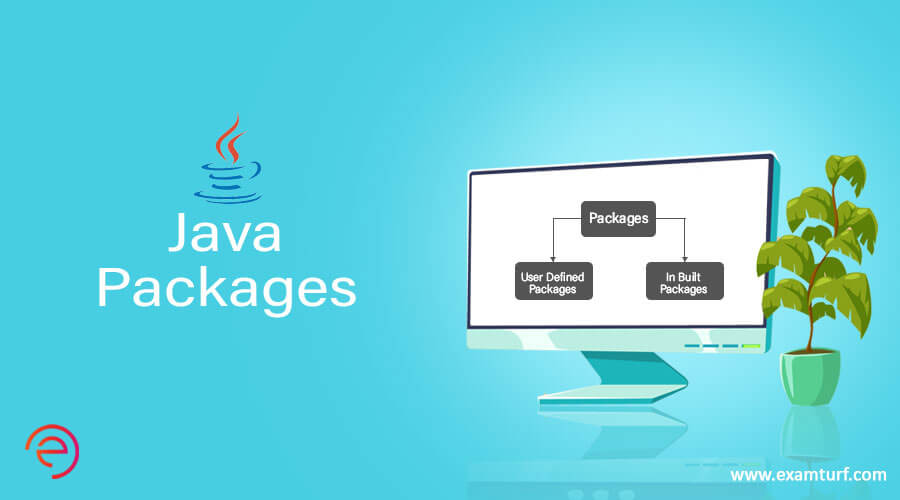
Introduction To Java Packages
Java is a very popular programming language is being used by many companies, from big conglomerate to small enterprises. It has attained its popularity because of its features, a reliable and secure application development platform for all types of corporate and industrial requirements. Speaking about its features, the toolkits and processes Java possesses make Java one of the most versatile and best service platforms available in the digital market. Java Packages or Packages in Java are one of those many distinctive processes or procedures available in JDM serving its function to give Java its overall unique and stable features.
What Are Packages?
1. A package can be referred to as an interface, a process, a mechanism, or even a namespace in Java. It is mainly used to compress and store a group of classes, interfaces, and sub-packages.
2. In lame terms, a package is like a folder in our PCs where you keep different types of items for future uses, like storing pictures, audios, videos, and documents.
3. In Java, we need a lot of packages to store thousands of classes i.e. java programs sometimes contains millions of lines of codes which includes thousands of different categories of classes, we need packages to separate these different categories of classes to keep the programming sequence organized and in an orderly manner.
4. Packages are used to ease the usage and locating of classes of similar names stored in separate packages and similarly the same applies for other processes also like interfaces, enumerations, and annotations.
5. One of the features of a java package is it provides controlled access to the classes, similar or different types of classes. Packages can also be used to classify interfaces and classes for maintenance purposes
6. One of the biggest advantages of packages is it prevents errors from occurring due to having similar class names.
7. A sample program to show the creation of the package in java.
Code:
//save as Word.java
package mypack;
public class Word {
public static void main (String[] args) {
System.out.println("Create a new Package");
}
}
8. Packages in java have been categorized into two types:
- Built-in Package
- User-Defined Package
Types Of Java Packages
Below are the types divided into two categories:
- Built-in Packages (It’s part of the Java API)
- User-defined Packages (Can create our packages)
Built-in Packages consist of several categories of classes being a part of the overall Java API.
Here, Built-in Packages has been divided into different types, these are:
- Java.lang: Consists of classes that support languages.
- Java.util: This one contains utility classes implementing linked list, date and time operations.
- Java.io: Supports input and output operations.
- Java.applet: Consist of Applet creating classes.
- Java.net: Consists of a class or classes that support networking functions.
So these are the various functions of Built-in Packages divided into different types based on their category.
User-defined Packages are those packages, which you can summarize from the name given to it, are the packages which are user-defined or defined by the user. A user can create and give a package name of its own.
A sample program has been given below to showcase User-defined Packages:
Code:
//Here package name and the directory name should be the same.
package myPack; // Here ‘myPack’ is the package name and also the directory name
public class MyClass
{
public void getNames(String Pack)
{
System.out.println(Pack);
}
}
So these are the two types available in Java.
How To Create Packages?
Creating a Java package is relatively very easy; with these few simple methods, we can create a new Java Package every time:
- Firstly, we need to choose a name to be given to the new package.
- Package command should be the first line of code in the source file of Java.
- This source file contains classes, interfaces to be used in the package.
- To create it we need to execute the compilation process.
So these are the steps to be followed.
Conclusion
So, a package in java is an important Java Development toolkit that plays a very important function for the overall uses of java as the best application development platform.
Recommended Articles
This is a guide to Java Packages. Here we discuss the brief overview, what are packages and how to create packages along with its types. You can also go through our other related articles to learn more –
