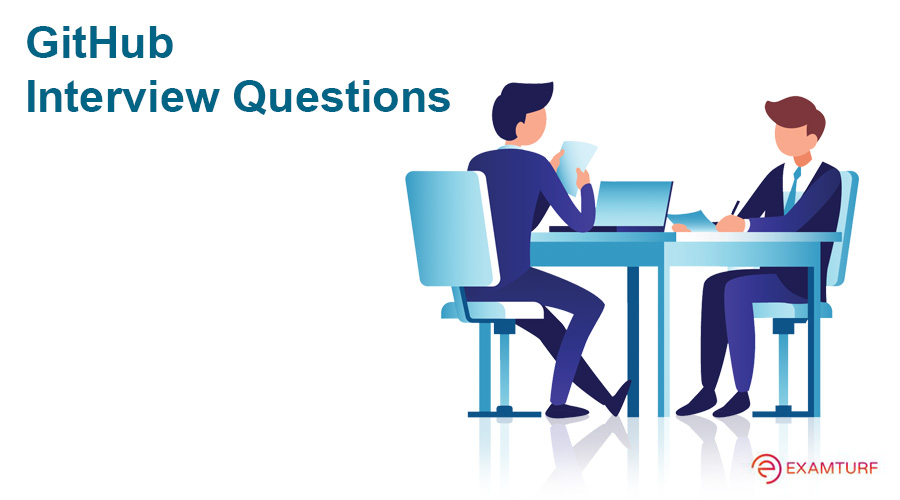
GitHub Interview Questions and Answers
GitHub interview questions and answers are helpful at the time of giving an interview on GitHub. The standard version control system used in most of the industry is Github. It is the common hub for developers to save their code and can be shared across colleagues. Git is a version control system where the developer creates a tool or project or application GitHub is the place where anyone can make changes to the code without affecting the original code and all the activities in the code can be tracked where the versions are updated in the central repository. In this article, the top questions about GitHub are discussed in brief.
Top 19 GitHub Interview Questions and Answers
Below are the top question and answers to GitHub. These questions are helpful while giving mock tests or interviews.
Q1. Explain Github Workflow.
Answer:
The important three areas in git are the working directory, staging area, and git repository. It is designed for the developers to have much control over the code or workflow. The working directory is the developers working space to build the code. The staging area keeps the code in a ready state and the git repository is used to make new commits all the action items, metadata, and files are saved and can be tracked and accessed. GitHub follows the same principle with attracting user interface and supports non-linear workflow and distributed repositories. It can be accessed without VPN and so developers stay more productive.
Q2. Define commit
Answer:
In simple, commit is the record of the last action item and it saves and maintains it in the repository. The user can make any changes in the file from the last commit. Hence commit bundles the project core and enables the user to revise the code at any point.
Q3. Define the GitHub link.
Answer:
Github is the version-controlled repository accessed on the internet using a host service. It provides distributed version control system and advanced source code management features.
Q4. How does GitHub help the developers to work together?
Answer:
When any developer launches their code in git, others can also edit it in an isolated environment by maintaining the versions intact. It avoids confusion when multiple people work together on the same code simultaneously.
Q5. Define repo
Answer:
It is the place to save the code, files, images, snapshots inside a repository. It acts as a storage area on GitHub.
Q6. Define GitHub handle.
Answer:
It is the username on the top corner of GitHub. With this, the user can login to the site and commit to https that is viewed as URL.
Q7. How to work on Git Hub?
Sign up to a GitHub account. Download git. Build a local git repository. Push a file to the staging area. Do commit and create a branch. Enhance the feature branch
Q8. How to build a branch?
Answer:
In the interface, the branch option is there, click and create it. To retrieve the new branch in Git Hub, use the git fetch command.
Q9. Explain GitHub fork.
Answer:
In simple, copying a repository is called a fork which allows the user to work on code without affecting the code’s originality. It is helpful for beginners to use someone’s source code and with that, they develop their required by making a few tweaks.
Q10. Define gist programming.
Answer:
Enhanced feature in Git Hub is a gist that aids sharing of snapshots, code snippets, notes, etc. The gists can be saved as secret or public within the repo.
Q11. Define cherry-pick.
Answer:
It is the command to enable the preference of git commit and make it the head. It is the method to choose the commit from the branch and merge it to another and is used to make changes.
Q12. How much space the repository can be created on GitHub.
Answer:
1 GB of space is allotted to create a repository and if it exceeds the GitHub support send a humble mail to reduce and scale down the repo.
Q13. Does GitHub allow the developers to do a test drive on code?
Answer:
Absolutely yes. Programmers can bring their code to live. Git repositories can be placed on GitHub and clicked as live to launch the application though it is in the development stage. The client can review the progress and functionalities of the project with the link in Git Hub that is sent by the programmer.
Q14. What is the feature branch?
Answer:
It is used to enhance the code by adding desired requirements. It works with git merge and there is no limit in adding enhanced features and it can have ‘n’ number of feature branches.
Q15. How the conflict situation can be resolved?
Answer:
Conflict happens when two commits that need to be joined have changed at a similar place. So it confuses the software, that which one should be considered and which should be avoided by throwing options to the user, and the best way to overcome this is to edit the files via a standard process.
Q16. How to clone a repository in GitHub?
Answer:
By using the URL, the user can copy the exact copy of the repo to the local system. URL is taken from the GitHub page.
Q17. What is star a repo?
Answer:
Repository starring helps the user to track the project even that is not in scope of the work. So if the user star a repo, it creates a bookmark for quick access and moves that apart from fellow developers.
Q18. What is the standard function of GitHub?
Answer:
The standard flagship in GitHub can enable programmers to browse famous projects, and trending repo and can work on starred projects also. Public repositories can be used as zip files and can be stored in local machines. It also offers enhanced collaboration features and management tools linking the project.
Q19. What is a unique attribute of GitHub over other SVN?
Answer:
In GitHub, many programmers can ensure the approach towards the work. High availability and excellent support are offered by GitHub. All the users can ensure data replication and redundancy. So there are many error-free outputs from GitHub which is much appreciated. It captures the snapshot at every instance and associated tasks where the data is saved in the repository and can be accessed anytime at the desired location.
Conclusion
Hence GitHub is the safest source and platform independent to work on codes that can be easily accessed, approved, and reviewed by co-workers and manage the work collaboration effectively.
Recommended Articles
This is a guide to GitHub Interview Questions. Here we have discussed the top question and answers to prepare for your next interview. You may also look at the following articles to learn more –
