
Introduction To Android Developers for Beginners
The following article provides an outline for Android Developers for Beginners. Android is the operating system developed by an open handset alliance led by Google and other companies like Sony, Dell, Motorola, LG, Samsung, etc. It is open-source and built on Linux Kernel and programmed by using JAVA for mobile applications. Thus, today over million smartphones are led by android which gives tough competition for Apple’s IOS. Its specially developed for touch screen phones and aids for touch gestures like swiping, pinching, tapping, manipulating the on-screen objects and thus have a good user interface.
Versions Of Android Developers
Given below are the versions of Android Developers:
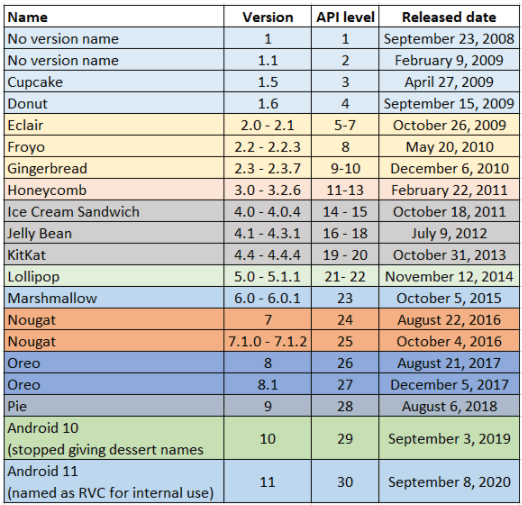
Some Of Good Facts About Android
- Android was first developed for the digital camera platform.
- All versions are named after Desserts and sweets except for the first 2.
- HTC was the first company to launch an Android phone.
- Android represents male robot whereas female robot is known as Gyonid.
- Google had to make deal with Nestle for using the Kit-Kat version. However, it was not monetarily dealt and Nestle made a huge profit from Kit-Kat branding.
- Android is open source and anyone can modify the code and make creative features.
A smartphone application is developed by an android developer. The android developer requires knowledge of Java programming and some android development tools for its development.
Applications Of Android Development
An android developer needs tools to create an application, some of the good tools are as follows:
- Android Studio
- Eclipse
- Android SDK
1. Android Studio
It is an integrated development environment (IDE) developed by Google and it’s based on IntelliJ IDEA. In IDE developers can program a code and convert it into an APK file and can be installed in Android devices. It provides the programmers with code editing, testing, debugging and thus has all the basic necessary features which provide smooth development of the application.
Features of android studio:
- Applying changes: It helps to make changes in code and check without restarting the application or system.
- Code editor: Helps to edit the code with suggestions, code analysis, automatic completion.
- Rich in the emulator: Helps to stimulate the code and test as a real-time scenario and acts as prototyping of program. In this, hardware features can be simulated like GPS, motion sensors, touch screens, etc.
- Good templates and themes: It provides a good amount of pre-installed templates which can be used to create the App. It also provides the provision to import fully functional templates from other sources like GitHub.
- Testing and analysis: It enables highly efficient testing methods which help to avoid basic bugs, errors and thus saves time. And analysis frameworks include over 360 lint checks across the app.
- Work with the team: It has a provision to sync the data and also allow your team members to work on that project simultaneously.
- Optimized for Android devices: It is designed such that it is compatible with smartphones, tablets, Android TV, android wear, etc.
- Some of the other features of the android studio are APK analyzer, translation features, layout editor, C and NDK support, cloud support, etc. Because of all these features. Android studio is the first preferred choice for any android developer.
2. Android Eclipse
Android Eclipse helps in android development by the usage of ADT (Android development tools). It aids in providing rich features like open resources, Java search, Junit integration, widgets and thus facilitates in creating UI for the app. Android Eclipse is one of the oldest methods of android development which used plugins for creating features. But, with time IntelliJ ID took over the Eclipse and Android Studio became popular because of its good interface and graphics.
3. Android SDK (Software Development Kit)
It is a package that has software development tools. With every update of the Android version, a corresponding SDK update will also be released. SDK has a set of development tools that helps to create applications and features in the android platform. Android SDK comes as an integrated package with other software tools like Android Studio which helps the tools to run and test applications on android devices.
Features Of SDK:
- Faster deployment of applications.
- Offline mapping of locations with help of google maps android API.
- A single package is enough to build an application.
- Does not negatively affect CPU, battery, or data.
- Compatible with other SDKs.
Conclusion – Android Developers for Beginners
Android takes whooping 71% of market share with the next competition of IOS. No doubt it’s leading in smartphone OS. Thus, lots of android development tools are in the market like Fabric, Flow-up, Genymotion, RAD Studio, Vysor, etc each of which has it’s own features and developers use them according to their requirements. Thus new android developers are advised to understand their requirements and use the correct tool properly with proper knowledge of Java.
Recommended Articles
This is a guide to Android Developers for Beginners. Here we discuss the introduction to android development for beginners and some of the good facts about android along with the various features. You can also go through our other suggested articles to learn more –
Are you preparing for the entrance exam ?
Join our Mobile Development test series to get more practice in your preparation
View More