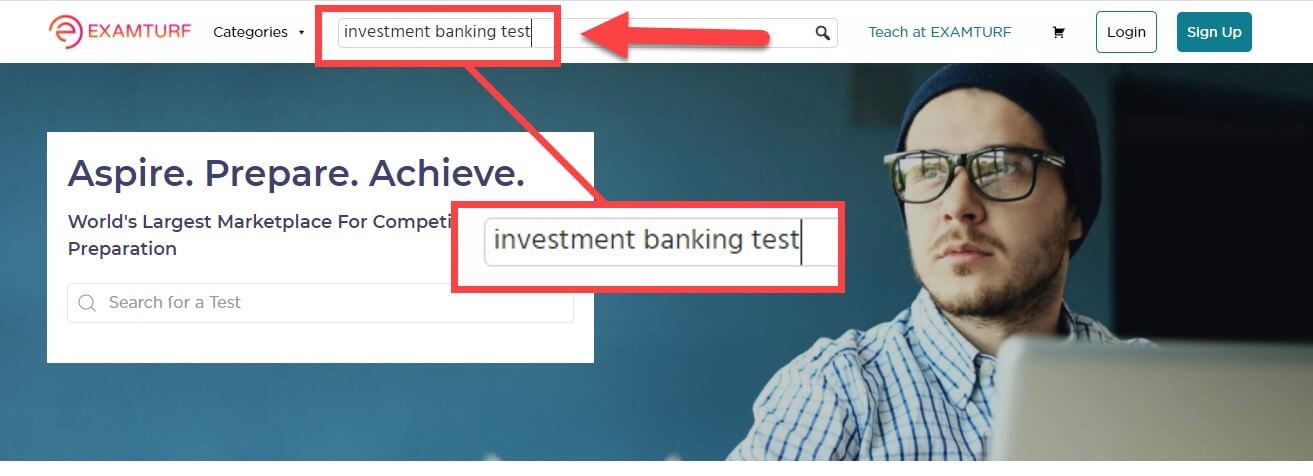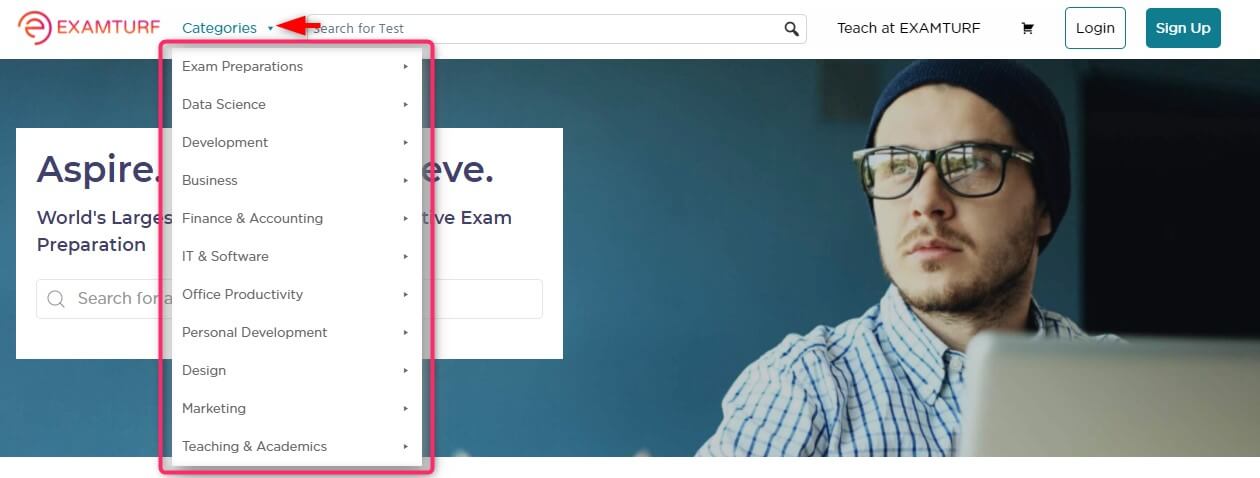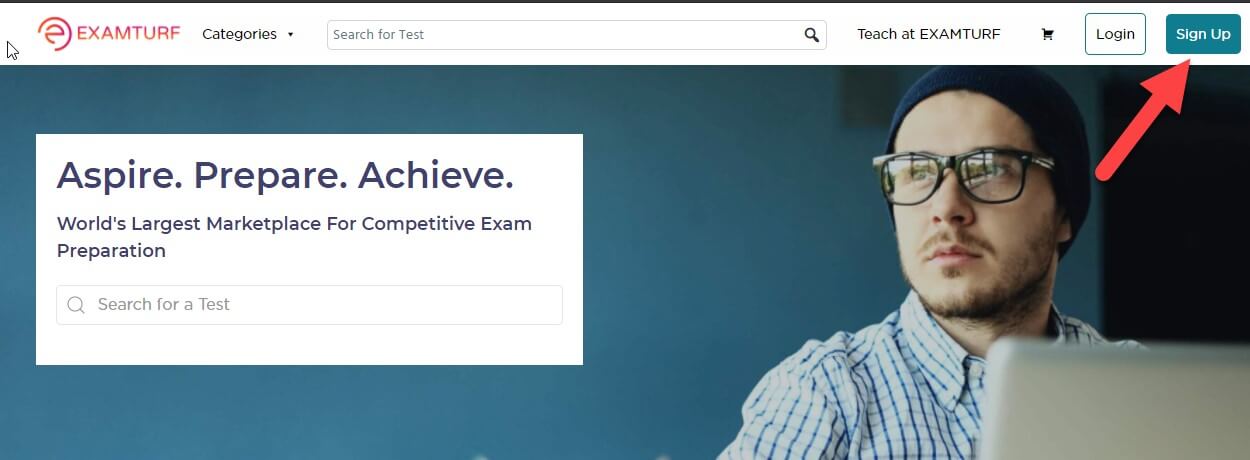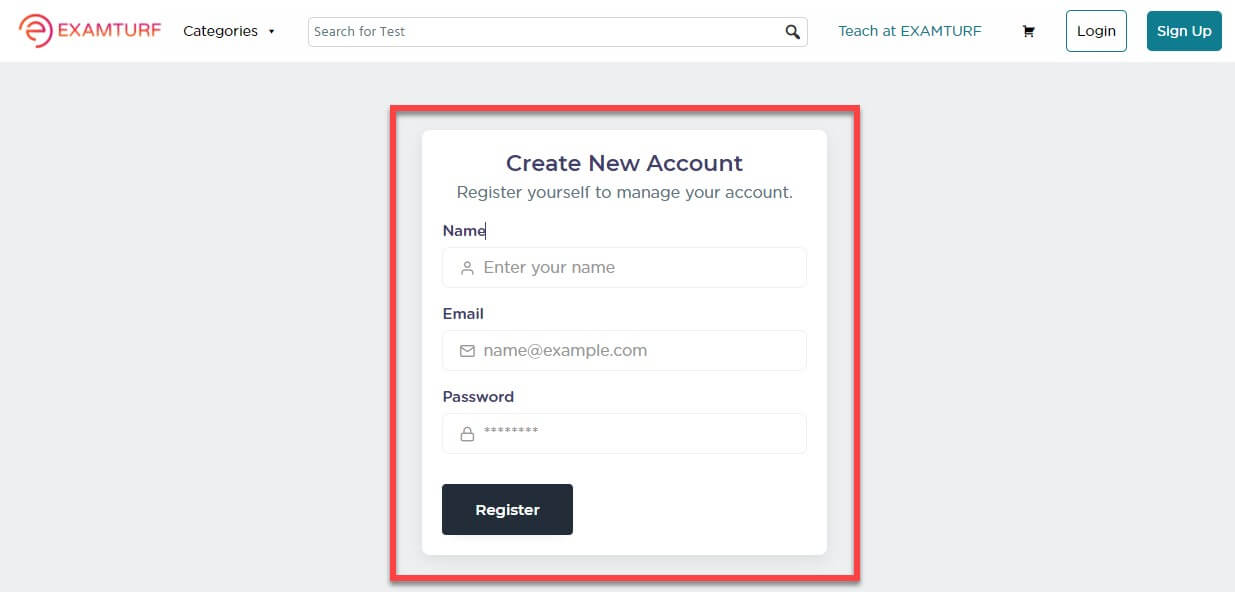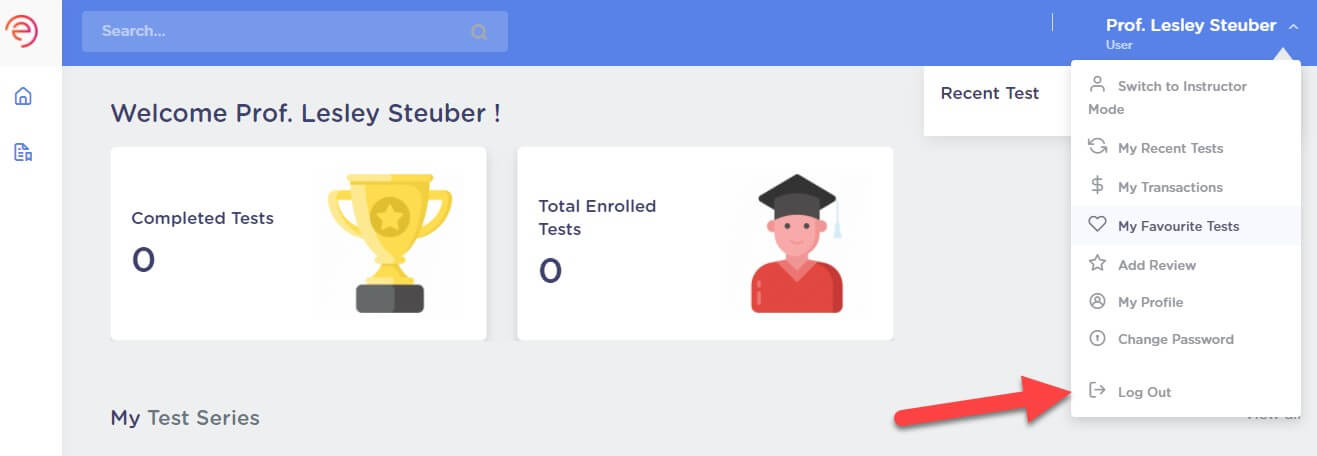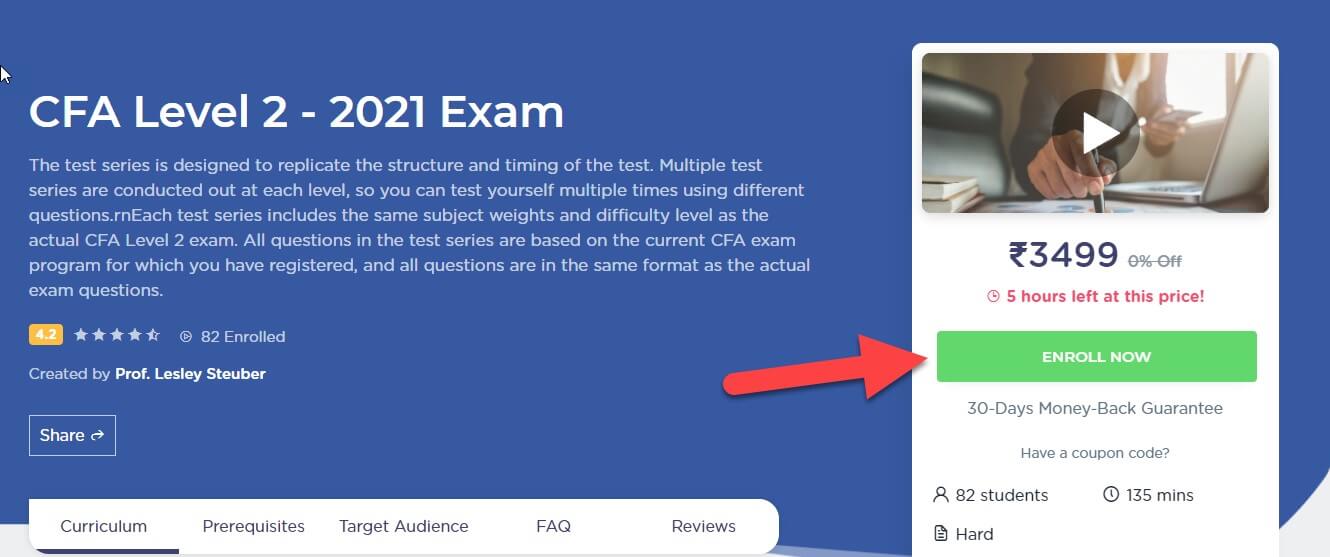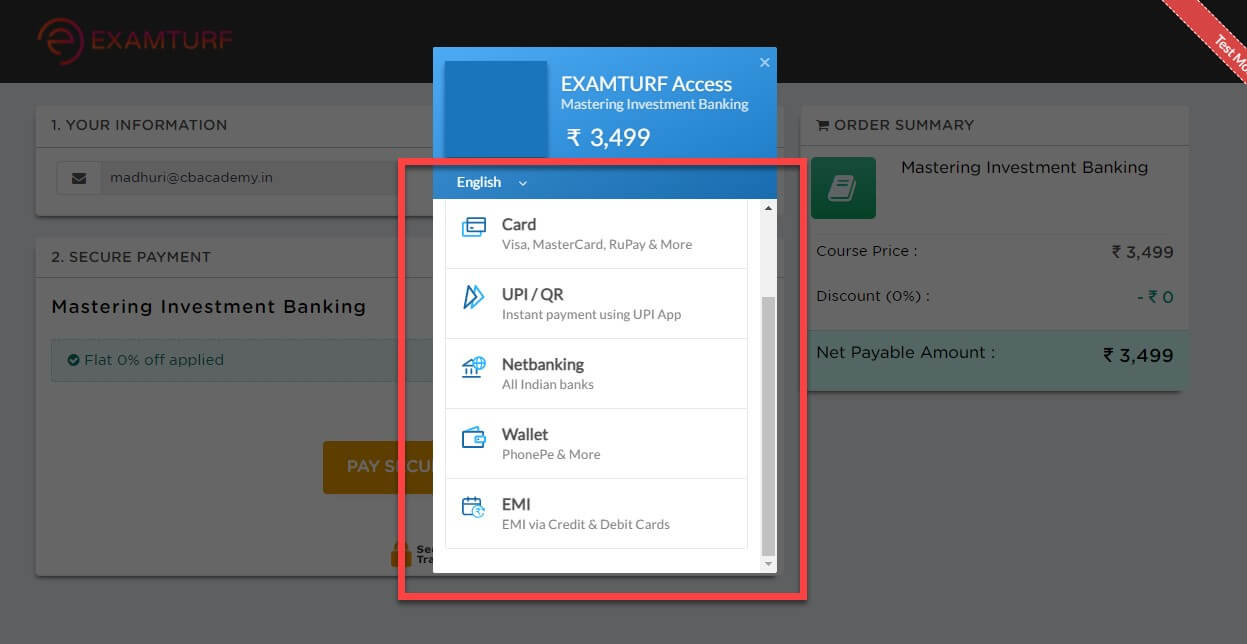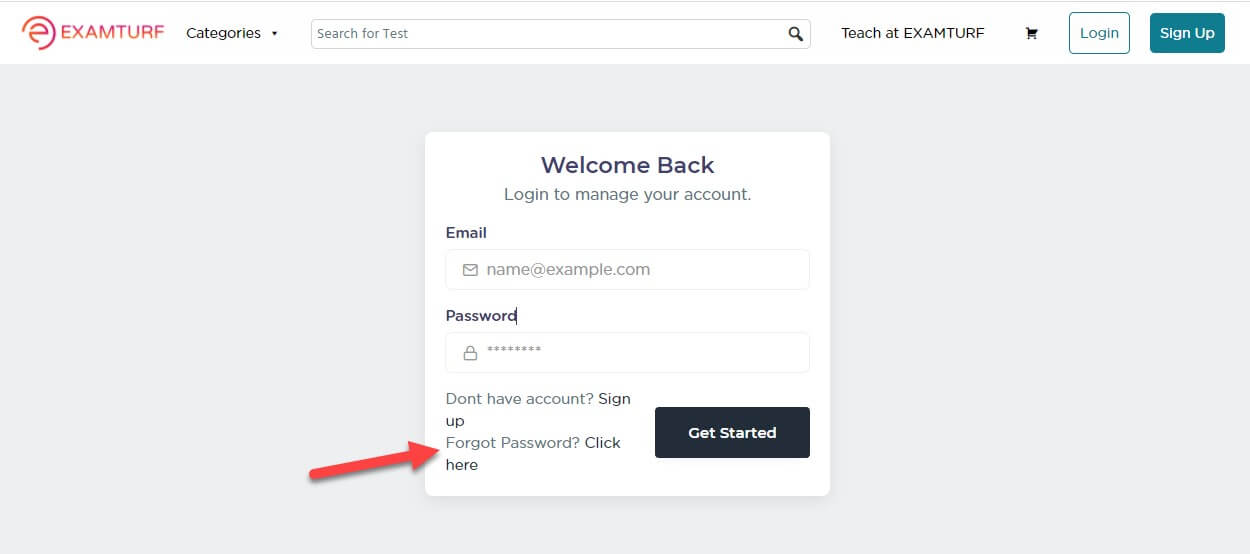How Does EXAMTURF Work?
How Does EXAMTURF Work?
Using EXAMTURF Marketplace
What do EXAMTURF tests include?
Each EXAMTURF test is created by expert instructors. The foundation of each EXAMTURF test are its MCQ based test sets. In addition, we also have an EXAMTURF Blog that has varied resources and articles on different exams and general topics to enhance students’ learning experience.
For tips on how to find tests you may be interested in taking, please click here.
How Does EXAMTURF Work?
How Does EXAMTURF Work?
How Does EXAMTURF Work?
How to Search for Tests on EXAMTURF?
EXAMTURF has an extensive library of tests designed by expert instructors. The tests cover a wide range of topics, including:
- Exam Preparation
- Finance & Accounting
- Data Science
- Office Productivity
- Marketing
- Design and many more.
On EXAMTURF Marketplace, you can search for any test using the following two ways:
-
Using the Search Tool
EXAMTURF’s search tool, which is located at the top of the EXAMTURF homepage, next to the Categories menu, allows you to find tests quickly. Simply type the words related to the test/subject into the search tool and press Enter to see the results.

-
Category-wise Searching
You can also look for tests based on their category. Hover your cursor to the Categories icon on EXAMTURF’s homepage and select the category/subcategory you want to view.

How do I take an EXAMTURF test?
You can begin the test whenever you want after purchasing it; there are no time constraints. The same is true for the free tests available on the EXAMTURF marketplace.
EXAMTURF tests are accessible through a variety of devices, including a desktop, laptop, and smartphone.
After enrolling in a test, you can access it by clicking on the test link in your confirmation email. You can also start the exam by logging in to your EXAMTURF account.
Is it necessary for me to begin my EXAMTURF test at a specific time? And how much time do I have to finish it?
As previously stated, there are no time limits for starting or finishing the test. Even after you have completed the test, you will have access to it as long as your account is active and EXAMTURF has a license to the test.
How to Sign up With EXAMTURF and Log in to Your Account?
- At the top right, click Sign Up. Enter your name, email address, and a unique password.
- Click the Register button.


How to log out of my EXAMTURF USER account?
- Hover your cursor over in the upper right corner of the user page.
- Select Log Out.

Will I be able to access the test once I’ve completed it?
Certainly! After you complete the test, you will still have access to it as long as your account is active and EXAMTURF has a license for it. So, after you finish the test, you can go over specific content in it again.
Is it possible to get lifetime access to free tests?
Yes. Users also have lifetime access to free tests as long as their account is active and EXAMTURF has a license to the test.
How Does EXAMTURF Work?
How Does EXAMTURF Work?
Test Purchases and Refunds
How do I make a payment when purchasing a test?
- Once you’ve found the test you want to buy, go to the test landing page and click Enroll Now.
- You will be taken to EXAMTURF’s Checkout page, which will show you the various payment options available.
- Choose a suitable payment option and proceed with the payment.


What are the payment methods available when you wish to purchase a test?
There are several payment options available:
- Card: Visa, Rupay, MasterCard and others
- UPI/QR: Use the UPI App to make an instant payment
- Netbanking: All Indian banks
- Wallets: Amazon Pay, PhonePe, FreeCharge and more
- EMI: EMI via Credit and Debit cards
Which currencies does EXAMTURF support?
EXAMTURF currently allows users to purchase tests in the following currencies:
- American Dollar (USD)
- Indian Rupee (INR)
How is the currency determined?
The currency is determined by the IP address from which your EXAMTURF account was created. Users who do not have one of our supported currencies associated with their EXAMTURF account will see prices set in either USD or INR by default.
Are there any essential Terms and Conditions that Users should be aware of?
Yes, EXAMTURF users are advised to read the following:
Account/Profile
How do you change your EXAMTURF password?
If you can’t remember your EXAMTURF account password, you can request a password reset email from the login page:
- Go to the upper right corner of EXAMTURF’s homepage and click on Login.
- Select Forgot Password.
- Enter your email address and click the “Reset Password” box.


Troubleshooting
What are some of the most common causes of failed card payments?
- Incorrectly entered information
- Incorrect CVC code
- Saved payment method that is no longer valid
- Using a debit card that is not authorised to make international purchases.
- Attempting to make a payment while connected to a VPN
- Too many payment attempts
- Caching issues
How Does EXAMTURF Work?
How to Locate a Missing Test?
If you purchased a test, but it isn’t showing up in your EXAMTURF account’s “My Series section”, here’s what you can do:
Confirm that you received an email confirmation for the test purchase.
- Check to see if you received a confirmation email from EXAMTURF after enrolling in a test. EXAMTURF will send a confirmation email to the email address associated with your EXAMTURF account. Check your junk mail folder as well.
Where can I go for help?
- If you have a question about a paid test while taking it, please contact us via email.
- Email us at info@examturf.com if you need help or have any questions.